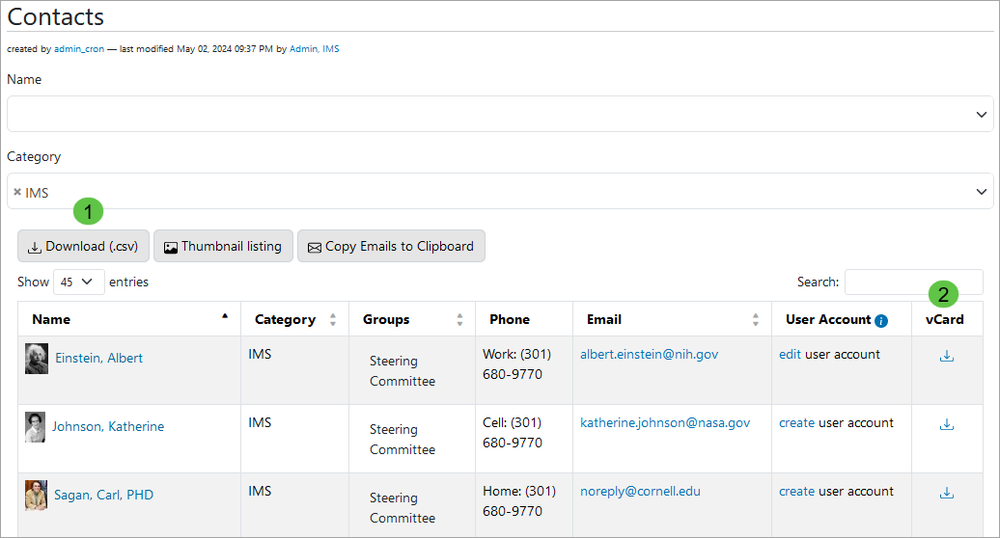Download Contact Information from the Portal
There are two ways to download contact information from a portal and save it to a personal computer.
- Download (.csv) all contacts
This button appears above the Contacts table if it is enabled in the Contacts Folder Settings. The contact information of everyone on the list is downloaded to a Comma-Separated Values file with the ".csv" extension. A .csv file can be opened in a spreadsheet application such as MS Excel. All the fields available for the contacts are included in the file, not just those displayed in the table. - Download the vCard (virtual business card) of a single contact
vCard is a file format that contains contact information for an individual. Download the vCard file of anyone listed in the Contacts table and save it to an address book of an email client (e.g., MS Outlook) on a personal computer.