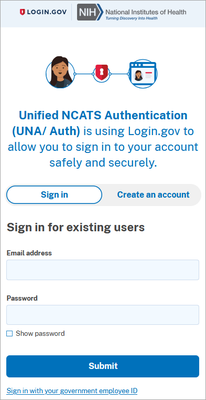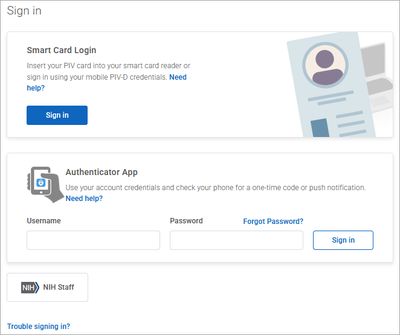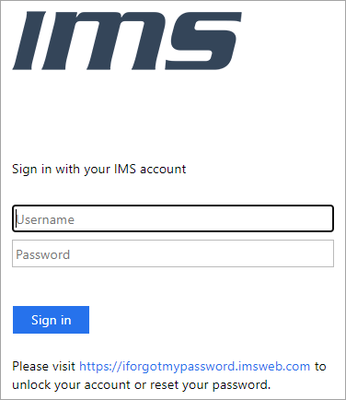Logging into the Portals
The portals can be accessed by the following types of accounts:
- Login.gov – An account provided by Login.gov for users who do not have an NIH or IMS employee account.
- NIH Login – An account provided by the NIH for logging into the NIH network.
- IMS Employees – An IMS Network account provided for IMS employees.
Note: A few portals use other types of login account, but they work the same way as described on this page.
Portal users do not have portal-specific usernames and passwords; a single account with one username and password managed in the respective login service can be used to access multiple portals.
When users are registered to a portal, they receive instructions to create and/or link their login account to the portal (see User Registration FAQs for more information).
To log in to a portal, users must first select the service provider associated with their accounts.
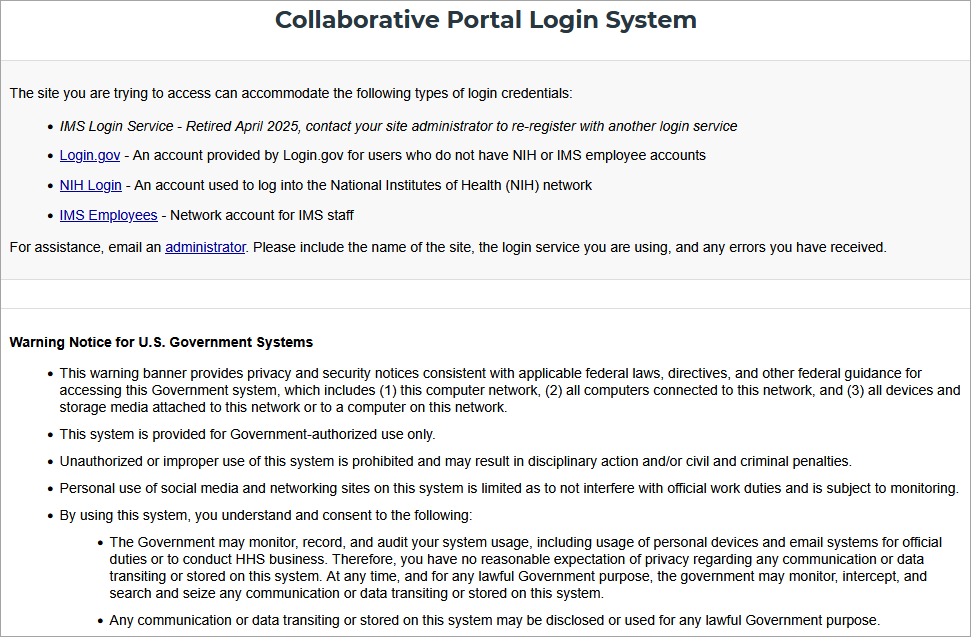
After selecting the appropriate login type, users are directed to the login screen where the username and password are entered.
|
Login.gov Login Screen |
NIH Employee Login Screen |
IMS Employee Login Screen |
Users' permissions are determined by the groups to which they are assigned within a portal.