Groups
Groups are used to assign permissions to portal users. There are four default groups available on all portals:
- Authenticated Users (Virtual Group)
- Editors
- Site Administrators
- Super Users
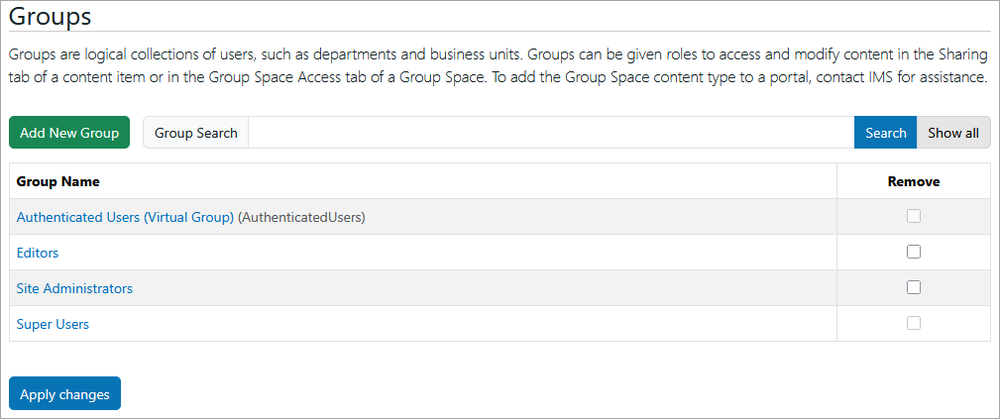
All users of a portal are automatically assigned to the Authenticated Users group which has viewing permission of contents in the published state. See User Permissions for more information on the permissions corresponding to the different default groups.
Site Administrators are the only users who can perform tasks like adding users and groups, changing the portal settings, and adding, editing and deleting content (except in Group Spaces and folders where the Sharing feature is enabled). The number of Site Administrators should be limited because it is a powerful permission.
Groups can be assigned to a new user when registering the user to a site, or by editing an existing user's group membership.
Additional groups can be created for specific uses or uses within Group Spaces.
