Deleting Content
Delete a Single Item
Only Site Administrators and Editors can delete content from a portal. To delete an item:
- Navigate to the item to be deleted.
- Select Actions > Delete from the toolbar.
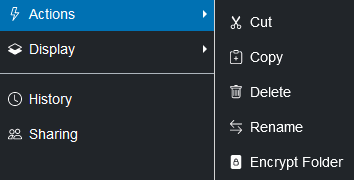
- A dialog box will open and ask to confirm or cancel the deletion.
If another content links to the item being deleted, a potential link breakage warning will open and prompt for deletion confirmation.
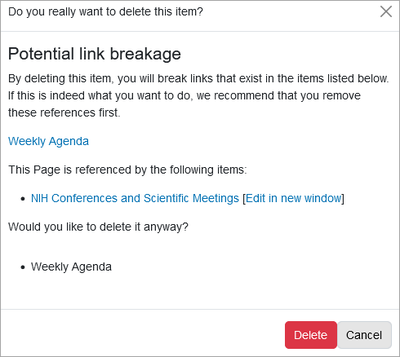
The potentially broken link can be fixed by clicking Edit in new window. This opens the edit form of the content with the link in a new browser window. Fix the link and save the changes, and then return to the original confirmation page and click Delete.
Delete Multiple Items
Multiple items can be deleted at the same time via the folder's Contents table. To delete multiple items:
- Navigate to the folder and select Contents on the toolbar to access the Contents table.
- Check the box next to the items to be deleted.
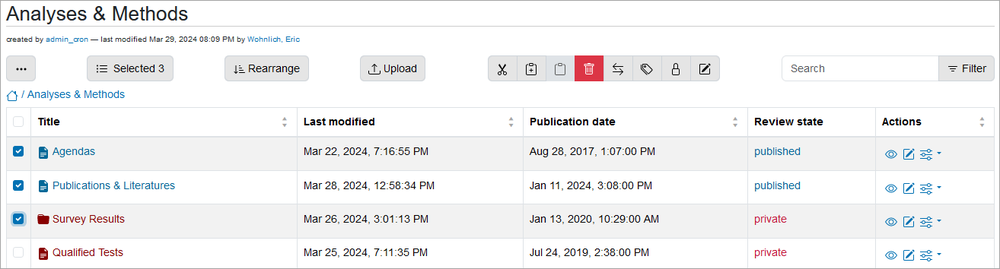
- Correct any potential link breakage warnings if necessary.
- Click Yes to confirm and delete all the checked items.
