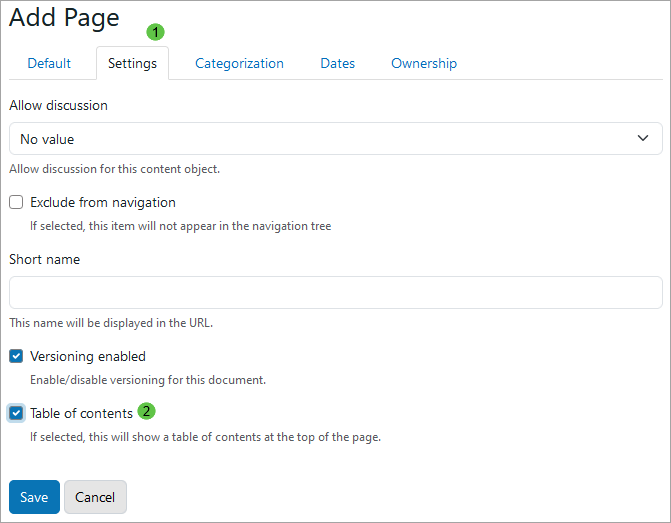Table of Contents
The Table of Contents feature can be enabled for pages containing many sections with headers and sub-headers. It makes for easy navigation to certain topics without having to scroll through a long page. When enabled, the table is displayed at the top right corner of the page with links to all the headers and sub-headers.
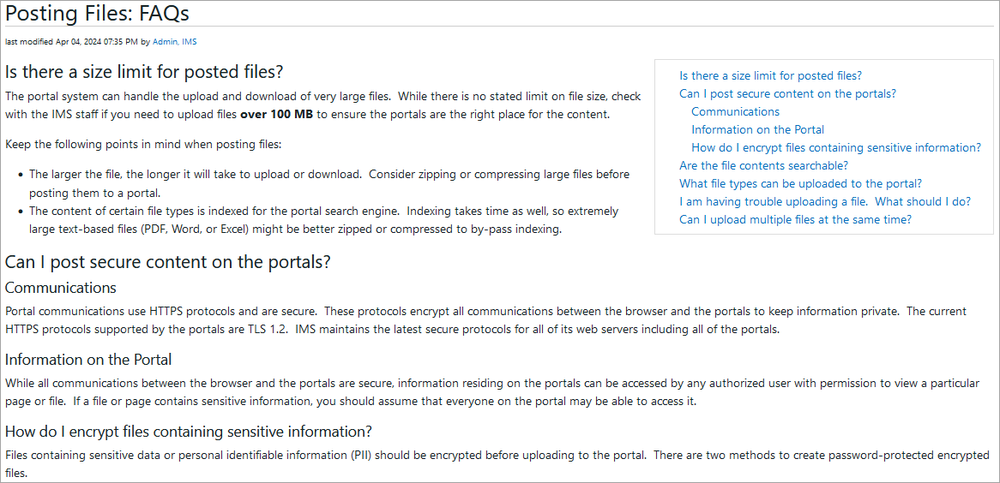
To enable Table of Contents:
- On the Add Page form (when creating a new page) or the Edit Page form (when editing an existing page), select the Settings tab at the top of the form.
- Check the Table of contents checkbox and click Save.