Locking Content
When content on a portal is being edited, it is locked to prevent another user from editing the content at the same time. In other words, if a content item is opened in the "edit" mode by one Editor, it is only available in the "view" mode to all other Editors. Specifically, the Edit operation is disabled for the other Editors and the Locked message is displayed for the content as shown below.
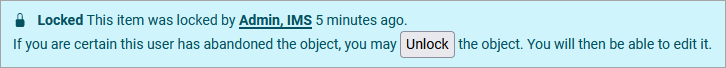
If necessary, click the username shown in the Locked message to contact the Editor who locked the content.
After the edited content is saved, the page is unlocked and the "edit" mode can be accessed by any user with editing permission. If the content was locked by mistake, click Unlock to release the page to its previous state. Whoever performs the editing has the content locked under their username.
