Content State
State describes the workflow status of an item posted on the portal, and allows you to track the publishing process and set permissions for that item.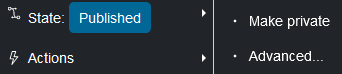
The content’s state can be identified and changed through the State menu located on the toolbar, or from the Contents table accessible at folder level. Workflow states are color-coded for easy identification of an item's view-status.
- Private (red) – All new contents begin in the private state (on most portals). Private items can be viewed and edited only by the content owner/creator and Site Administrators. When an item is ready for public viewing or group viewing, its state can be changed to "Published" or "Published to group", respectively.
- Published (blue) – Published items are visible to all site users. They appear in the navigation pane and search results. Published items can be made private by the Site Administrators and content owners. Remember that private items are not available to general site visitors; therefore changing the state of an embedded published link or image, for example, to private may render the content unviewable even though the content itself is in published state.
- Published to group (green) – Contents within a group space are “Published to group” rather than “Published” to distinguish between those available to all site users and those available only to group members.
Remember to publish all contents after they are reviewed and ready for distribution. A published folder will appear in the navigation pane for all users to see, but setting a folder to Published does not automatically set the objects within the folder published. It is necessary to publish each object within the folder, or use the Advanced option in the State menu to publish the folder and all contained items at once.
