Send New Registration to a User
The Site Administrator can use the Re-register feature to:
- send a new registration email because the previous one has passed the 7-day expiration period.
- send a new registration email to a different address because the previous address was incorrect.
- allow a user to link their account to a different login service (e.g., switching from NIH Network Login to Login.gov).
- reset the number of days until an unlinked account is removed from a portal to 30.
A new registration can be sent to active accounts only. Check the Status column of the Users table. If the account is Inactive or Disabled, click the dropdown to view the Status options, select Active, and click Apply changes to save the status change. Now you can send a new registration email.
- Click the checkbox in the Re-register column of the Users table.
- In the Email column, a textbox opens showing the recipient email address that, if necessary, can be changed by entering a different address. The address entered here is only used for the registration delivery and will not replace the address associated with the user account.
- Click Apply changes to send the registration.
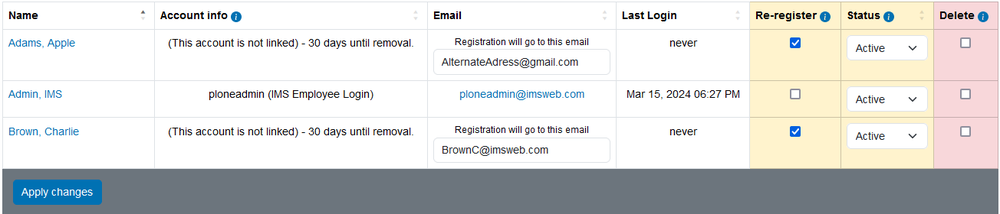
Note: The Re-register feature cannot be used to change a user's email address. To change the email address associated with a login account, see Change a User's Password, Email Address and Name for more information.
