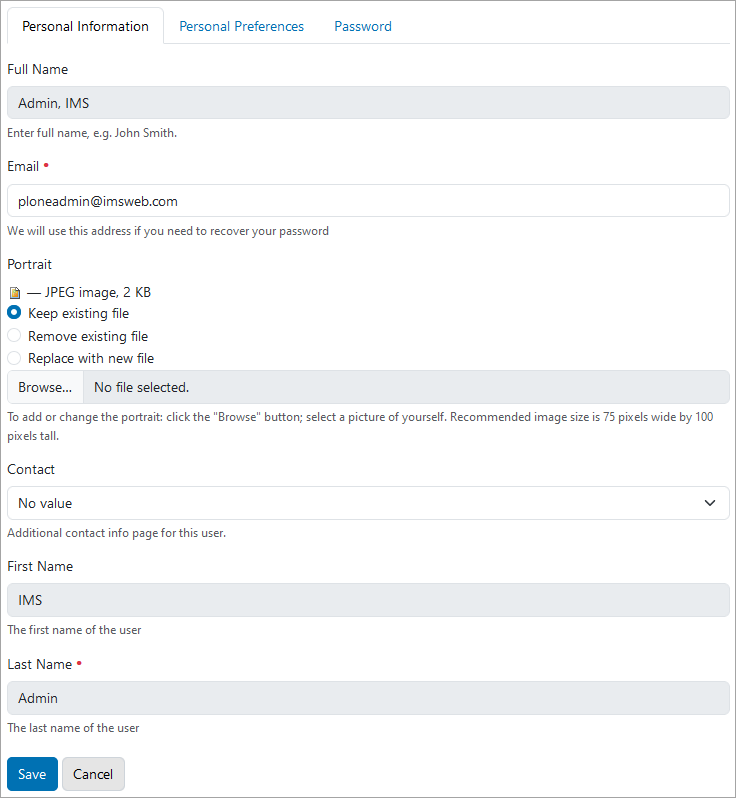Personal Information
The Personal Information option in the User Account menu opens to a page with the following three tabs:
- Personal Information – This tab contains the user profile.
- The user profile information cannot be changed because it is linked to the user's Single Sign-On login service. The Full Name, Email, First Name, and Last Name fields are automatically populated with the information provided by the login service when the user links their account to a portal. Any changes to the name and email address must be handled in the login service, not on the portal.
- The only editable field is the Portrait field where users can upload a self-portrait if they wish. The portrait may be viewed next to user comments when commenting is enabled on a content.
- Personal Preferences – Settings for the WYSIWYG Editor ("Use site default" is recommended).
- Password – Passwords cannot be changed on any portal. Users must contact their account login service provider for password changes.