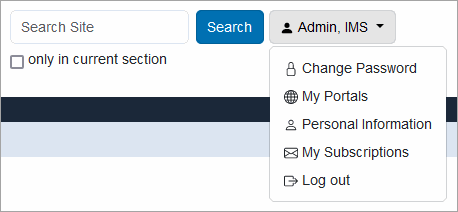User Account Menu
When logged in to a portal, there is a User Account Menu expandable by clicking on the user's name at the top right corner. The menu options are based on the permissions given to the user, but the standard options are:
- Change Password – Provides information on changing passwords.
- My Portals – Provides a list of other portals the user has access to.
- Personal Information – Used for setting/changing personal preferences.
- My Subscriptions – Used for settings to receive email notifications when content is updated.
- Log out – Used for logging off the portal.