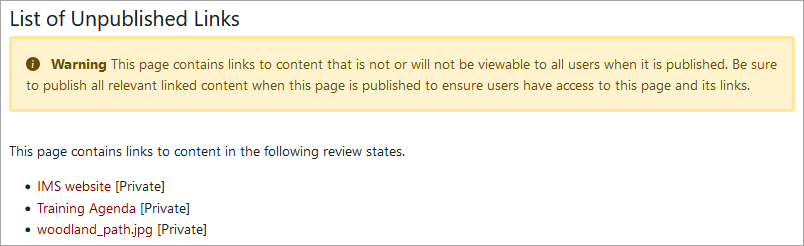List of Unpublished Links
When editing a draft or working copy, specifically with inserting internal or external links and images in the body of a content type such as Page, Event, or News Item, it can be easy to forget to publish the links and images in addition to publishing the draft. Visitors who can see the published content will not be able to view images and access links unless those are also published.
If a page contains links to unpublished items, users with edit permissions will see the following warning.

The warning message includes a link that directs to the List of Unpublished Links and their current state (e.g., draft, pending review) as shown below.
To publish the unpublished links:
- Click unpublished links from the warning message.
- Click each link from the List of Unpublished Links to open the unpublished item in a new tab.
- Select State > Publish from the toolbar. Contact a Reviewer or Site Administrator if you do not have permission to publish the item.
This feature is available on the following content types because they have the WYSIWYG editor used to insert links and images: Page, Event, and News Item.