Contacts Lists
Each portal comes with a Contacts folder designed for storing contact information for the site. Contact information can be email addresses, phone numbers, credentials, organizations, study or project groups, etc. Contacts can but do not have to be portal users who have login credentials to access the site.
- Contacts Folder Settings – Instructions on setting category and group names and their associated values, and the layout of the Contacts List.
- Add New Contacts – Instructions on adding new contacts to a portal.
- Create Distributions Lists (Contacts Display) – Instructions on defining subsets of the main Contacts List.
- Download Contact Information from the Portal – Instructions on downloading contact information of selected or all contacts.
- Email Contacts – Instructions on emailing an individual, a group of contacts, or all contacts.
- Import Contacts – Instructions on importing contacts from a csv file.
Use the Filters to Find People or Groups
To quickly find a particular person or group of people within a large Contacts List, use the filters located above the Contacts table to search on:
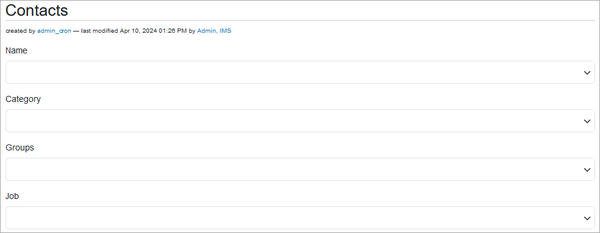
- Name – Enter a name or select from the drop-down menu. This is useful for locating a person within a multiple-page Contacts List.
- Category – Select a category like an organization or institution to find all the contacts who belong to that category.
- Groups – Useful for finding all the contacts assigned to a particular working group or committee.
- Job – Select a job title to find all the contacts with that job title.
When multiple filtering options are selected, the search returns only contacts that meet all the specified criteria.
The filters to display are available and set on the Edit Contacts Folder form accessible via the Edit tab on the toolbar. If desired, partial filters can be displayed or hidden altogether.
