Group Space Member Instructions
Only users or members of groups who have been granted access to a group space can view the space and its contents. Permissions within the space are based on the Group Space Role assigned to the user or group.
Managing Content
Permission to add or edit content within a group space is required for the following actions: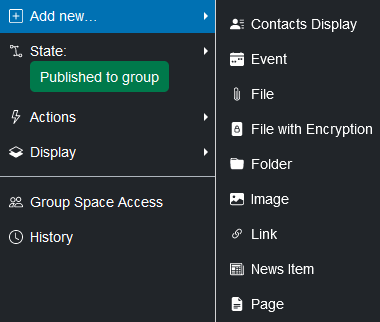
- To add content to a group space, select the content type from the Add new menu located on the toolbar. Refer to the Managing Content page for instructions on adding content for each content type.
- New content is saved in the Private state, meaning only the owner and users with the Editor, Access Manager, or Site Administrators role can view it. Private state content is not available to group space members with the Viewer or Contributor role.
- To make a content available to all group space members, select Publish to group from the State menu on the toolbar. Items in the Published to group state appear in green on the navigation pane, on the toolbar, and within the group space.
For detailed instructions on adding and editing content, see Managing Content.
Contact Group by Email
Emails can be sent to all members of a group space. Click the Email group link at the top of the group space home page to open a new email message containing the email addresses of all users who have been granted access to the group space.

View Members and Roles
To see which users and/or groups are assigned to a group space, click the View members link at the top of the group space home page. The list of all the users associated with the group space includes the users' roles, whether they were granted access via their group membership, and the email address associated with each account.
