Adding Group Spaces & Access Roles
Group Spaces are private, collaborative areas within a portal in which designated group members can view and manage content.
Members of a group do not have any assigned permissions until they are added to a group space. More than one group may be assigned to a group space, and the same group may be assigned to multiple spaces. Site Administrators are encouraged to store all group spaces within a single top-level folder on a portal. This makes them easier to maintain and easier for the users to locate their restricted folders. However, it is possible to add group spaces to any folder or at the top level where they can be seen in the navigation pane.
Add a Group Space
Only Site Administrators have the permission to add group spaces to a portal.
- Navigate to the folder to add the group space and select Add new > Group Space from the toolbar.
- Provide a meaningful Title for the group space.
- Click Save.
Note: Only Site Administrators can view and access the group space until other users or groups are granted access to the space (see below).
Assign Group Space Access and Roles
To add users/groups and assign their roles to a group space:
- Go to the group space folder and click the Group Space Access link from the toolbar.
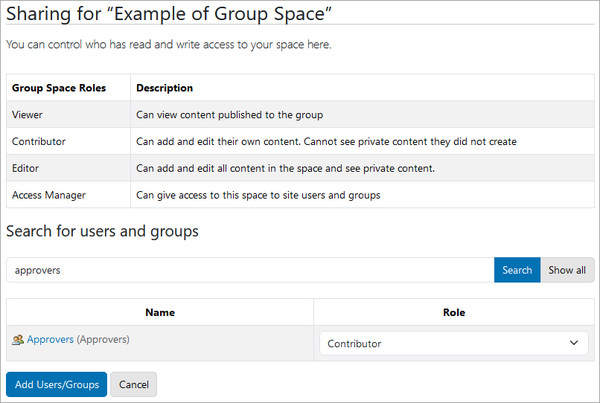
- Search for the user/group or click Show all to open the list of all portal users and groups.
- Select one of the Four Group Space Roles for each user/group given access to the group space.
- Click Add Users/Groups to save the selections.
Note: If a user/group is granted the Access Manager role, they can be responsible for controlling access to the group space going forward.
Publish a Group Space
When creating a new group space, it is saved in the Private state. To make the group space available to users/groups with the Viewer or Contributor role, the group space must be set to the Published to group state.
- Select the group space.
- Click State > Publish to group from the toolbar.
Note: Site Administrators can access all group spaces on a portal. When users/groups are assigned the Editor or Access Manger role on a group space, they can access the group space and its contents even in the private state.
